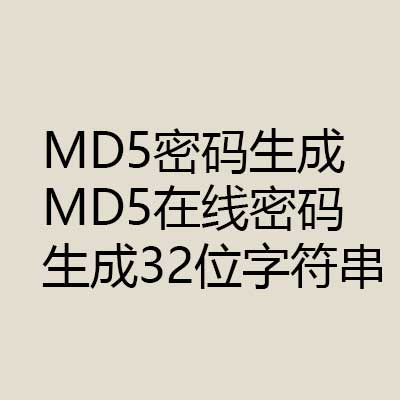隐藏index.php的方法
在Thinkphp5中官方给的隐藏去除后缀index.php方法如下:
PS:这里说的入口文件指的是公共/ index.php文件,配置文件就在这个目录下
可以去掉URL地址里面的入口文件index.php,但是需要额外配置WEB服务器的重写规则。
以Apache为例,在需要文件入口的同级添加.htaccess文件(官方默认自带了该文件),内容如下:
<IfModule mod_rewrite.c>
Options +FollowSymlinks -Multiviews
RewriteEngine on
RewriteCond %{REQUEST_FILENAME} !-d
RewriteCond %{REQUEST_FILENAME} !-f
RewriteRule ^(.*)$ index.php/$1 [QSA,PT,L]
</IfModule>使用phpstudy,宝塔,XP小皮等规则如下
<IfModule mod_rewrite.c>
Options +FollowSymlinks -Multiviews
RewriteEngine on
RewriteCond %{REQUEST_FILENAME} !-d
RewriteCond %{REQUEST_FILENAME} !-f
RewriteRule ^(.*)$ index.php [L,E=PATH_INFO:$1]
</IfModule>接下来就可以使用下面的URL地址访问了
http://www.gezhisen.com/index/index/index
如果使用你的apache版本使用上面的方式无法正常隐藏index.php,可以试一试使用下面的方式配置.htaccess文件:
<IfModule mod_rewrite.c>
Options +FollowSymlinks -Multiviews
RewriteEngine on
RewriteCond %{REQUEST_FILENAME} !-d
RewriteCond %{REQUEST_FILENAME} !-f
RewriteRule ^(.*)$ index.php?/$1 [QSA,PT,L]
</IfModule>如果的英文Nginx环境的话教育,在可以Nginx.conf中添加:
location / { // …..省略部分代码
if (!-e $request_filename) {
rewrite ^(.*)$ /index.php?s=/$1 last; break;
}
}技术QQ交流群:157711366
技术微信:liehuweb
写评论
 IT技术博客网
IT技术博客网
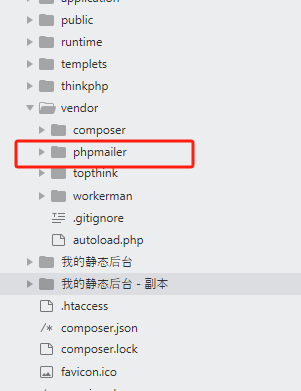 thinkphp5使用phpmailer
thinkphp5使用phpmailer 使用php的for循环批量多条修改数据库
使用php的for循环批量多条修改数据库